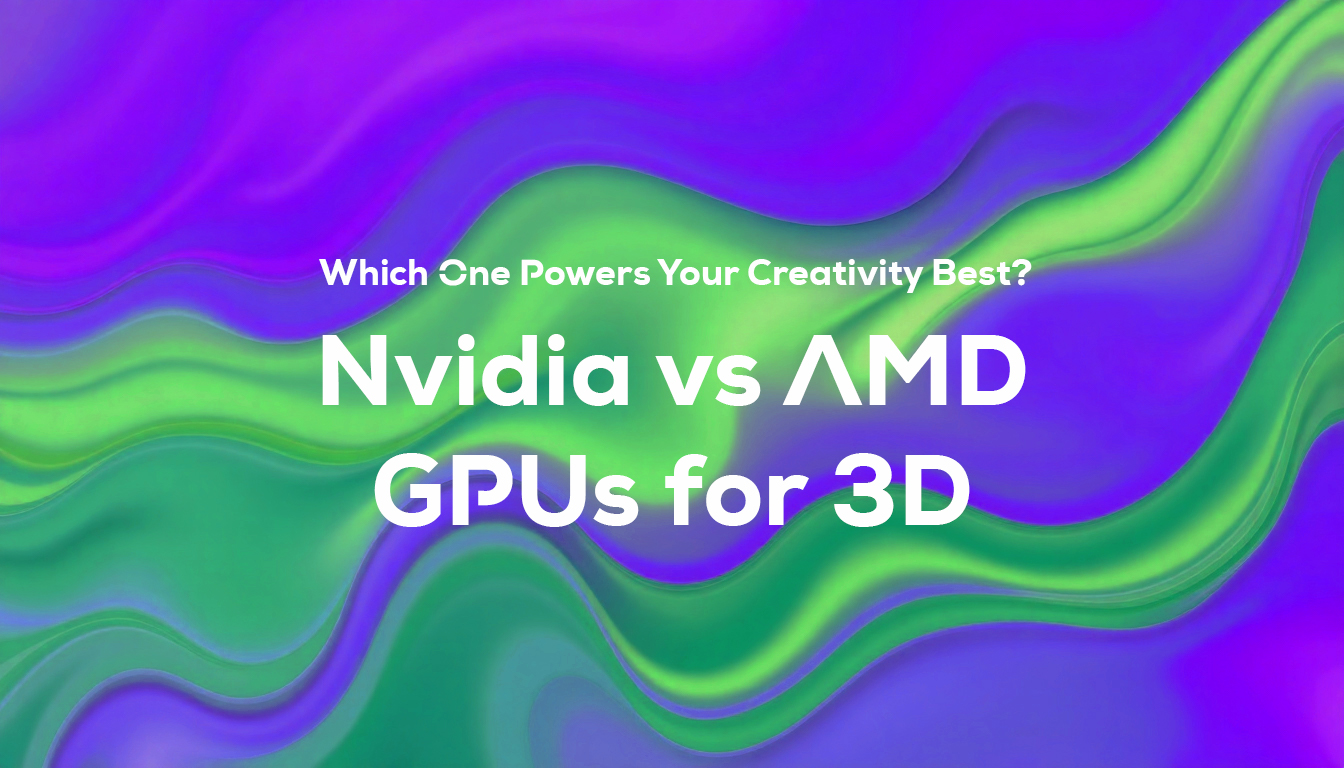When it comes to 3D rendering, animation, and modeling, choosing the right GPU can make or break your workflow. The two giants, Nvidia and AMD, offer powerful solutions tailored for 3D artists, but which one fits your needs? In this guide, we’ll break down the strengths and weaknesses of Nvidia and AMD GPUs in the context of 3D, helping you make an informed decision.
Why GPUs Matter in 3D Workflows
Your GPU determines how fast you can render, how smoothly you can navigate complex 3D scenes, and even the level of realism you can achieve. Whether you’re working in Blender, Maya, Unreal Engine, or Cinema 4D, your choice of GPU directly impacts:
- Rendering Times: Faster GPUs mean quicker iterations.
- Viewport Performance: Smooth navigation in detailed scenes.
- AI Features: Tools like denoising and upscaling depend on GPU tech.
Nvidia GPUs for 3D
Strengths:
- CUDA Cores: Nvidia GPUs use CUDA cores, which are widely supported by 3D software like Blender, Maya, and Octane Render.
- Ray Tracing: Nvidia’s RTX series revolutionized real-time ray tracing with dedicated RT cores.
- AI Features: Tools like DLSS (Deep Learning Super Sampling) and AI denoising are game-changers for rendering.
- Driver Reliability: Nvidia’s Studio Drivers are optimized for creative professionals, ensuring stability and performance.
Popular Nvidia GPUs:
- RTX 4090: Top-tier performance for professionals.
- RTX 4060 Ti: A budget-friendly option with great performance for lighter 3D tasks.
- Quadro Series: Built specifically for industry-grade workloads.
AMD GPUs for 3D
Strengths:
- Price-to-Performance Ratio: AMD GPUs often provide more bang for your buck, especially for budget-conscious creators.
- Open Source Support: AMD works well with open-source tools like Blender, thanks to ProRender and ROCm.
- VRAM: AMD GPUs typically offer higher VRAM at a given price point, which is invaluable for handling large 3D scenes or high-res textures.
Popular AMD GPUs:
- Radeon RX 7900 XTX: Competes directly with Nvidia’s RTX 4080.
- Radeon RX 6800 XT: A solid mid-tier choice with 16GB VRAM.
- Pro W6000 Series: Designed for professional workflows.
Nvidia vs AMD: A Head-to-Head Comparison
| Feature | Nvidia | AMD |
|---|---|---|
| Rendering Speed | Excellent, especially with RTX. | Competitive but slightly slower. |
| AI Features | Advanced (DLSS, AI denoising). | Limited AI tool support. |
| Software Support | Widely supported in 3D tools. | Growing support, less dominant. |
| VRAM | Adequate for most workflows. | More VRAM at a lower price. |
| Price | Higher overall cost. | Better value at mid-range. |
Who Should Choose Nvidia?
- Professional Animators: If you rely on tools like Octane or V-Ray, Nvidia’s CUDA and OptiX support are essential.
- Real-Time Ray Tracing Enthusiasts: The RTX series offers unmatched performance.
- AI-Powered Creators: Nvidia’s suite of AI tools can drastically speed up workflows.
Who Should Choose AMD?
- Budget-Conscious Artists: AMD GPUs provide excellent performance for their price.
- Open-Source Fans: AMD’s ProRender integration with Blender is impressive.
- Large Scene Builders: High VRAM makes AMD a better choice for massive environments.
Considerations Beyond the Specs
- Software Compatibility: Check which GPU your preferred tools recommend.
- Power Requirements: Nvidia’s RTX 40 series GPUs often demand more power.
- Future Proofing: Nvidia leads in AI advancements, which may define the future of 3D.
Final Verdict: Nvidia or AMD for 3D?
If you’re looking for cutting-edge performance and widespread support, Nvidia is the way to go. But if budget constraints or VRAM needs are a priority, AMD is a fantastic alternative that won’t disappoint. Ultimately, your choice should align with your workflow, software, and budget.